ReHLDS-M Launcher 1.3.1
- Автор темы the_hunter
- Дата начала
Разработчик
Скриптер
Проверенный
Участник
Пользователь
- Сообщения
- 171
- Реакции
- 462
- Помог
- 2 раз(а)
Скриптер
Участник
Пользователь
- Сообщения
- 1,606
- Реакции
- 689
- Помог
- 5 раз(а)
the_hunter, а обратная совместимость имеется?
Или метамодули использующие rehlds api тут не будут работать?
Или метамодули использующие rehlds api тут не будут работать?
Скриптер
Проверенный
Пользователь
- Сообщения
- 3,593
- Реакции
- 1,577
- Помог
- 141 раз(а)
Администратор
- Сообщения
- 3,089
- Реакции
- 1,766
- Помог
- 80 раз(а)
Участник
Пользователь
- Сообщения
- 323
- Реакции
- 99
- Помог
- 5 раз(а)
the_hunter , судя по отзывам, получается если sys_ticrate 1100 , пингбуст 4 не нужен, так как будет сильнее жрать ядро?
Разработчик
Скриптер
Проверенный
Участник
Пользователь
- Сообщения
- 171
- Реакции
- 462
- Помог
- 2 раз(а)
iOS, fps будет стабильнее (меньше просадки) и выше. Но при этом выше нагрузка на ядро. Но это не значит, что будет лагать (скорее даже наоборот). Это лишь значит, что ядро будет меньше спать и дольше работать (будет лучше выполнять свою работу, если можно так выразиться).the_hunter , судя по отзывам, получается если sys_ticrate 1100 , пингбуст 4 не нужен, так как будет сильнее жрать ядро?
В режиме pingboost 5 например, ядро вообще не спит, из за чего показывает нагрузку 100%. Но при этом, сервер не лагает даже с 32 игроками.
Участник
Пользователь
- Сообщения
- 31
- Реакции
- 6
- Предупреждения
- 8
Very good project :) Stable 999.x fps with 31 podbots,hitboxfix, csdm (5800x cpu, 0.1% CPU usage)
Building with VS 2022 is impossible, I'm using cmake properly and changing the architecture set generates a linker problem.
cl : command line error D8043: unknown option '/arch:SSE2'
Building with VS 2022 is impossible, I'm using cmake properly and changing the architecture set generates a linker problem.
cl : command line error D8043: unknown option '/arch:SSE2'
Разработчик
Скриптер
Проверенный
Участник
Пользователь
- Сообщения
- 171
- Реакции
- 462
- Помог
- 2 раз(а)
kappabiawbi, Firstly, in order to compile the project, you first need to install the Boost libraries into
Secondly, you do not need to change the architecture set. Just install Visual Studio with CMake support and open the project folder. Now you can easily compile it.
To compile project from the console, without running Visual Studio, open console in the project folder and run the following command:
Then in the same console run the following command:
That's it.
C:\Program Files\Boost folder (after installation, the full path looks like C:\Program Files\Boost\boost_1_80_0)Secondly, you do not need to change the architecture set. Just install Visual Studio with CMake support and open the project folder. Now you can easily compile it.
To compile project from the console, without running Visual Studio, open console in the project folder and run the following command:
call "C:\Program Files\Microsoft Visual Studio\2022\Community\VC\Auxiliary\Build\vcvarsamd64_x86.bat"Then in the same console run the following command:
cmake --preset x86-windows-msvc-release && cmake --build --preset x86-windows-msvc-releaseThat's it.
Участник
Пользователь
- Сообщения
- 31
- Реакции
- 6
- Предупреждения
- 8
I know about vcvarscmd and I already have boost libraries under C:\local\, but for some reason it still fails to link :(kappabiawbi, Firstly, in order to compile the project, you first need to install the Boost libraries intoC:\Program Files\Boostfolder (after installation, the full path looks likeC:\Program Files\Boost\boost_1_80_0)
Secondly, you do not need to change the architecture set. Just install Visual Studio with CMake support and open the project folder. Now you can easily compile it.
To compile project from the console, without running Visual Studio, open console in the project folder and run the following command:
call "C:\Program Files\Microsoft Visual Studio\2022\Community\VC\Auxiliary\Build\vcvarsamd64_x86.bat"
Then in the same console run the following command:
cmake --preset x86-windows-msvc-release && cmake --build --preset x86-windows-msvc-release
That's it.
-- Found Boost: C:/local/boost_1_80_0 (found version "1.80.0")
-- Configuring done
-- Generating done
-- Build files have been written to: C:/Users/***/Documents/rehlds-m/src/out/build/x86-windows-msvc-release
[12/12] Linking CXX executable C:\Users\***\Documents\rehlds-m\src\bin\MSVC-19.33.31630.0-Release\hlds.exe
FAILED: C:/Users/***/Documents/rehlds-m/src/bin/MSVC-19.33.31630.0-Release/hlds.exe
Код:text_console_windows.cpp.obj : error LNK2001: unresolved external symbol "public: virtual void __thiscall rehlds::dedicated::TextConsoleWindows::update_status(bool)" (?update_status@TextConsoleWindows@dedicated@rehlds@@UAEX_N@Z) C:\Users\***\Documents\rehlds-m\src\bin\MSVC-19.33.31630.0-Release\hlds.exe : fatal error LNK1120: 1 unresolved externals ninja: build stopped: subcommand failed.
Администратор
- Сообщения
- 3,089
- Реакции
- 1,766
- Помог
- 80 раз(а)
Ресурс ReHLDS-M Launcher был обновлен:
Обновление до версии 1.2.0.0
Нажмите на эту ссылку, чтобы узнать подробности обновления
Обновление до версии 1.2.0.0
Нажмите на эту ссылку, чтобы узнать подробности обновления
2 Дек 2022
Разработчик
Скриптер
Проверенный
Участник
Пользователь
- Сообщения
- 171
- Реакции
- 462
- Помог
- 2 раз(а)
the_hunter, спасибо фурычит, не работало из за того что я вписал +pingboost 4 а надо было -pingboost 4
Алексеич, Если можно добавь что бы в консоле отображались "ру" буквы а не крокозябра - (в оригинале отображаются нормально)
Алексеич, Если можно добавь что бы в консоле отображались "ру" буквы а не крокозябра - (в оригинале отображаются нормально)
Участник
Пользователь
RockTheStreet
Саппорт года
- Сообщения
- 1,743
- Реакции
- 345
- Помог
- 40 раз(а)
Обратите внимание, если вы хотите заключить сделку с этим пользователем, он заблокирован
Abram4ik, 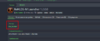
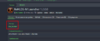
Настрой нормально виртуалку. У меня на тестовой без проблем отображалось(нужно было локали необходимые поставить).что бы в консоле отображались "ру" буквы а не крокозябра
RockTheStreet, да у меня на обычном стационарном компе, оригинальная норм а не оригинальная крокозябрик, буду ковырять!
Разработчик
Скриптер
Проверенный
Участник
Пользователь
- Сообщения
- 171
- Реакции
- 462
- Помог
- 2 раз(а)
Пользователи, просматривающие эту тему
Всего: 1 (пользователей: 0, гостей: 1)
