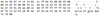1337322228, если спецификация протокола, который использует valve, не изменилась - поможет. Если протокол поменяли - не поможет.
DDOS, UDP-flood (базовая защита iptables)
Участник
Пользователь
- Сообщения
- 144
- Реакции
- 27
- Помог
- 2 раз(а)
Код:
iptables -t mangle -N Filter-Game
iptables -t mangle -A PREROUTING -m conntrack --ctstate INVALID -j DROP
iptables -t mangle -A PREROUTING -p tcp ! --syn -m conntrack --ctstate NEW -j DROP
iptables -t mangle -A PREROUTING -p tcp -m conntrack --ctstate NEW -m tcpmss ! --mss 536:65535 -j DROP
iptables -t mangle -A PREROUTING -p tcp --tcp-flags FIN,SYN FIN,SYN -j DROP
iptables -t mangle -A PREROUTING -p tcp --tcp-flags SYN,RST SYN,RST -j DROP
iptables -t mangle -A PREROUTING -p tcp --tcp-flags FIN,RST FIN,RST -j DROP
iptables -t mangle -A PREROUTING -p tcp --tcp-flags FIN,ACK FIN -j DROP
iptables -t mangle -A PREROUTING -p tcp --tcp-flags ACK,URG URG -j DROP
iptables -t mangle -A PREROUTING -p tcp --tcp-flags ACK,PSH PSH -j DROP
iptables -t mangle -A PREROUTING -p tcp --tcp-flags ALL NONE -j DROP
iptables -t mangle -A PREROUTING -p udp -m udp -m recent --dport 27015 -j DROP --update --seconds 30 --hitcount 5 --name VSE-ddos
iptables -t mangle -A PREROUTING -p udp -m udp -m conntrack -m string --dport 27015 --ctstate NEW -j Filter-Game --hex-string "|ffffffff54|" --algo bm
iptables -t mangle -A Filter-Game -m hashlimit -m recent -j DROP --hashlimit-name speedlimit --hashlimit-mode srcip,dstport --hashlimit-srcmask 24 --hashlimit-above 7/sec --hashlimit-burst 14 --set --name VSE-ddos
iptables -t mangle -A Filter-Game -j RETURNУчастник
Пользователь
- Сообщения
- 290
- Реакции
- 28
- Помог
- 2 раз(а)
I have 1 core , is this relevant?For owners of 2CPU, 2GB RAM (and more), I recommend downloading these kernel options:
Скриптер
Проверенный
Пользователь
- Сообщения
- 3,593
- Реакции
- 1,577
- Помог
- 141 раз(а)
Пользователь
- Сообщения
- 6
- Реакции
- 1
Midnight1337, спасибо за правила. Скажите, пожалуйста, они должны спасать от таких атак?
Вложения
-
4.3 KB Просмотры: 131
Пользователь
- Сообщения
- 273
- Реакции
- 2
@Refresh,а если несколько серверов хочу и проц 8 ядер и канал гиг ?
Участник
Пользователь
- Сообщения
- 313
- Реакции
- 21
- Помог
- 7 раз(а)
Обратите внимание, если вы хотите заключить сделку с этим пользователем, он заблокирован
1337322228, Всё будет в порядке.
Участник
Пользователь
- Сообщения
- 282
- Реакции
- 34
- Помог
- 3 раз(а)
Hi,
I am right now in this topic concerning my machine, where I host CS servers for my party, but I use open game panel.
Are these settings OK with machine of Ryzen 5, 4 x Core 4.7 Ghz, 8 Gb Ram ?
If not, do you have something different?
I am right now in this topic concerning my machine, where I host CS servers for my party, but I use open game panel.
Are these settings OK with machine of Ryzen 5, 4 x Core 4.7 Ghz, 8 Gb Ram ?
If not, do you have something different?
Участник
Пользователь
- Сообщения
- 313
- Реакции
- 21
- Помог
- 7 раз(а)
Обратите внимание, если вы хотите заключить сделку с этим пользователем, он заблокирован
drag1c, Это подходит всем, это же универсальная защита просто для сервера/вдс, где располагается игровой сервер. А чтобы ПУ какая-либо функционировала нормально, нужно посмотреть как я полагаю, чтобы для корректной работы были открыты соответствующие используемые порты для этой ПУ.
Участник
Пользователь
- Сообщения
- 282
- Реакции
- 34
- Помог
- 3 раз(а)
kto-to I've did this change on my machine and now fast download daemon does not load web page (sv_downloadurl "xxx").
By Open Game Panel, it goes via port 8080.
Did it somehow close 8080 so it stopped working?
How to enable this?
Or it could be because of some changes in .htaccess file?
P.S. Agent is running, Daemon is running.
Edit:
I've changed iptables, by adding this row:
Now it works.
Please, tell me if this is okay. I've added it just under:
In 33 row.
I will point out that 8080 is not SSL secured now. I think I should make it secured.
By Open Game Panel, it goes via port 8080.
Did it somehow close 8080 so it stopped working?
How to enable this?
Or it could be because of some changes in .htaccess file?
P.S. Agent is running, Daemon is running.
Edit:
I've changed iptables, by adding this row:
Код:
-A INPUT -p tcp -m tcp --dport 8080 -j ACCEPTPlease, tell me if this is okay. I've added it just under:
Код:
-A INPUT -p tcp -m tcp --dport 80 -j ACCEPTI will point out that 8080 is not SSL secured now. I think I should make it secured.
Последнее редактирование:
Участник
Пользователь
- Сообщения
- 282
- Реакции
- 34
- Помог
- 3 раз(а)
Yeah, I found on internet...drag1c, ssl is not 8080 port SSL works on 443 protocol
Could they flood me over port 8080, since I enabled it in iptables and if possible, how to prevent that?
Пользователь
- Сообщения
- 273
- Реакции
- 2
Участник
Пользователь
- Сообщения
- 282
- Реакции
- 34
- Помог
- 3 раз(а)
I've just found out I didn't save it properly... Kek.
When I open rules.v4, everything is written inside, but terminal gave me error, after I typed:
sudo iptables-restore < /etc/iptables/rules.v4
How I can fix it or does it need fixing at all?
When I open rules.v4, everything is written inside, but terminal gave me error, after I typed:
sudo iptables-restore < /etc/iptables/rules.v4
Код:
Bad argument `COMMIT'
Error occurred at line: 135
Try `iptables-restore -h' or 'iptables-restore --help' for more information.Участник
Пользователь
- Сообщения
- 282
- Реакции
- 34
- Помог
- 3 раз(а)
Fixed... Now is fine.I've just found out I didn't save it properly... Kek.
When I open rules.v4, everything is written inside, but terminal gave me error, after I typed:
sudo iptables-restore < /etc/iptables/rules.v4
How I can fix it or does it need fixing at all?Код:Bad argument `COMMIT' Error occurred at line: 135 Try `iptables-restore -h' or 'iptables-restore --help' for more information.
anyone can help?my ssh port is not 22 but something else. how to set it so i'll still have access to my vps?
Участник
Пользователь
- Сообщения
- 144
- Реакции
- 27
- Помог
- 2 раз(а)
find / -name "sshd_config" -printanyone can help?
Inside the config you will find something that looks like this:
before:
#Port 22 #AddressFamily any #ListenAddress 0.0.0.0 #ListenAddress ::
uncomment # and change your SSH port
Then restart SSH service to apply changes
service sshd restart
Участник
Пользователь
- Сообщения
- 290
- Реакции
- 28
- Помог
- 2 раз(а)
Does anyone have any idew how to fix this ?
Вложения
-
344.6 KB Просмотры: 97
Пользователи, просматривающие эту тему
Всего: 1 (пользователей: 0, гостей: 1)